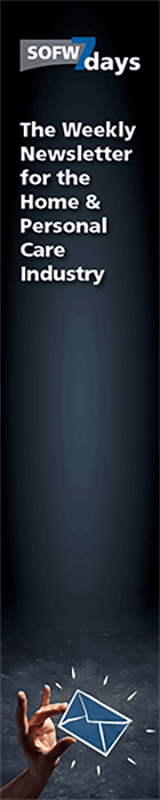Some time ago we already have given you a short introduction to our digital platform including a small manual. With this newsletter you will receive an update with further important technical information. Please read them carefully!
Networking and what it takes
You want to connect with other participants? Of course, that is why you participate! In our SEPAWA® CONGRESS VIRTUAL you can do this on several levels. Search and filter the respective person(s) in the "Attendees" and click on them. Here you can comfortably arrange a meeting, open a chat and if you or your contact is online you can also start a video call. You can write personal notes about the person and export your contacts afterwards to a .csv file. The system allows you to share the screen during a video call. However, it is not possible to add several people to a video call or chat.
The Lectures
At least 89% of the originally planned live presentations will be transmitted via video in our SEPAWA® CONGRESS VIRTUAL. In the menu under "Program" you will find all program items including time and speaker.
In addition, our speakers have been asked to be available during your video presentation in the lecture chat room to answer your (written) questions.
We would like to take this opportunity to thank our speakersfor their flexibility and willingness to cooperate.
Exhibition
Visit also over 110 companies in our digital fair. Start the conversation and start a chat or video call. Let us inform you about the latest trends in this exciting year through videos, product catalogs or a personal consultation. Just click on "Exhibition" and the search can begin.
Technical Requirements
To use the virtual platform, you need a good Internet connection and a browser.
The manufacturer recommends Google Chrome here. Other browser types also work, but there may be usage restrictions.
Your personal calendar
Create your own program. Whether it's a meeting with a customer or a particularly interesting presentation, mark it with the starand it will be saved in your "My Schedule".
P.S. You can also do this already in the app and start planning your trade show.
Please consider that it is not possible to set a reminder function.
Read More:
Contact
Michaela Schier
Mail: michaela.schier@sofw.com